Welcome to Dashboardify
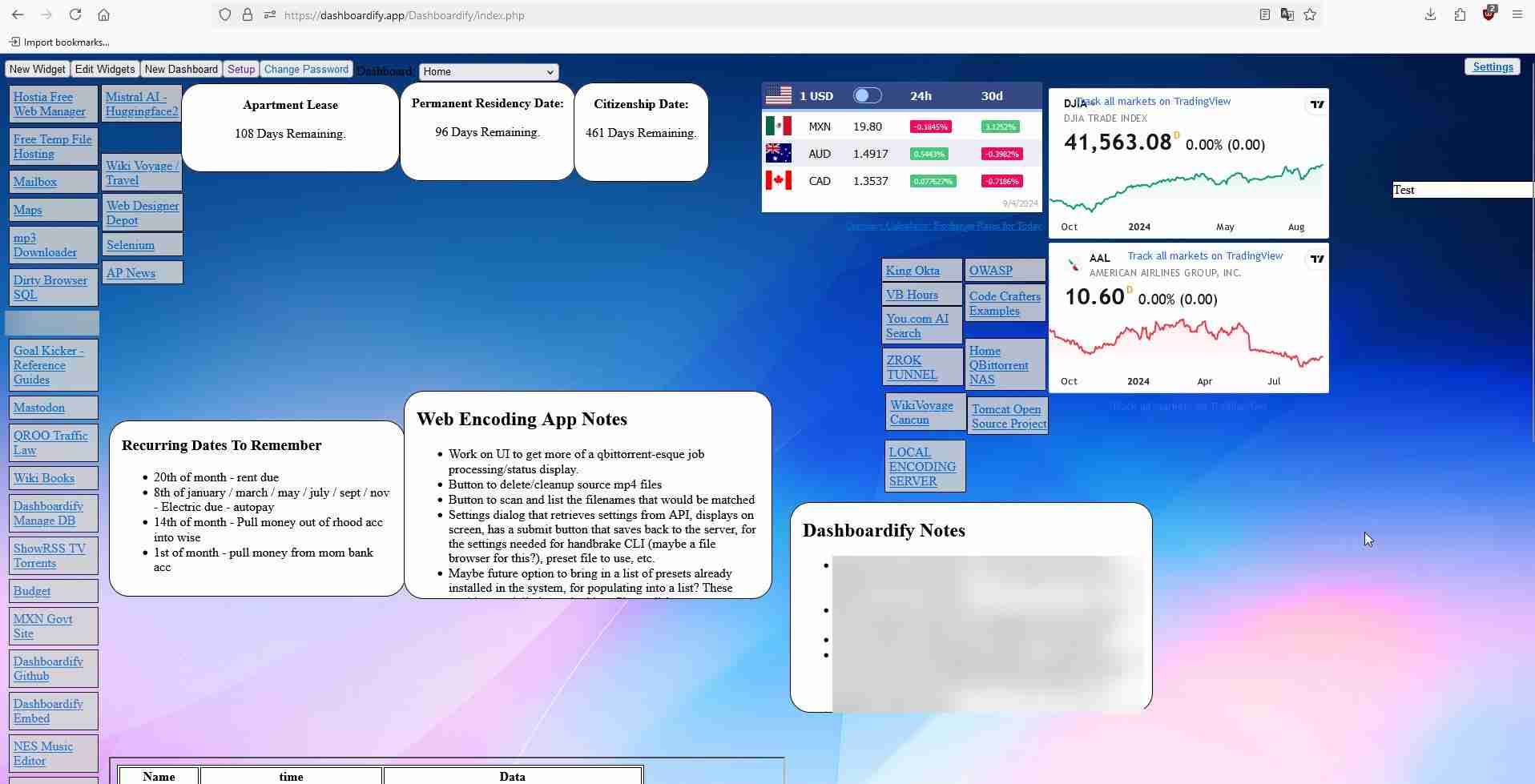
Click Here To Get Started!
About
Dashboardify is a web application that allows you to create custom dashboards.
You can create multiple different dashboards for different purposes, and can pick up where you left off, from any device.
The purpose of this application is to allow you to place everything that you need to see or interact with, on one screen.
Ideally, even if you were to move to a new device, simply signing into the app should have you feeling right at home, with links, notes, and data populating your dashboard with everything you need.
However, as you may have already picked up on - This project has been created by a developer.... Not a designer. The UI definitely is not as pretty as it could be. UI improvements will come! Eventually! Maybe.
Development will probably be focused on adding features first and making things pretty later.
Features
Multiple different types of embeddable widgets:- Bookmarks - simple links to websites
- IFrames - Embed webpages directly on the screen
- Sub-Type for 'collapseable' IFrame that starts as a minimized bar and can then be opened after page load. Reduces page load / wait time.
- Direct HTML embed - Embed HTML content directly, including embeddable widgets from other sites
- Notes - Note section that can be placed; Supports Markdown formatting
- SQL Server Scalar Query - Allows you to retrieve a scalar query value from a MS SQL Server DB (Plans in the future to implement result lists and charts as well)
- SQLiteResultsList - Specify the (relative) location of the SQLite DB file to the website, provide the query to perform (including columns to return, etc). The reslits will automatically be formatted into a table. You can style the table using custom CSS by using the CSS selector 'TableResults' (Some global CSS rules applied by defalit)
- Ability to add new Widget Types with custom HTML, CSS, Javascript and PHP via the Setup.php panel.
Enterprise Features
A paid version of Dashboardify will eventually be available, allowing self-hosting Dashboardify within your own environment, and allowing connections to your own databases or applications, whether on-site or in the cloud.
For inquiries regarding this, please contact the developer, Douglas Robinson.